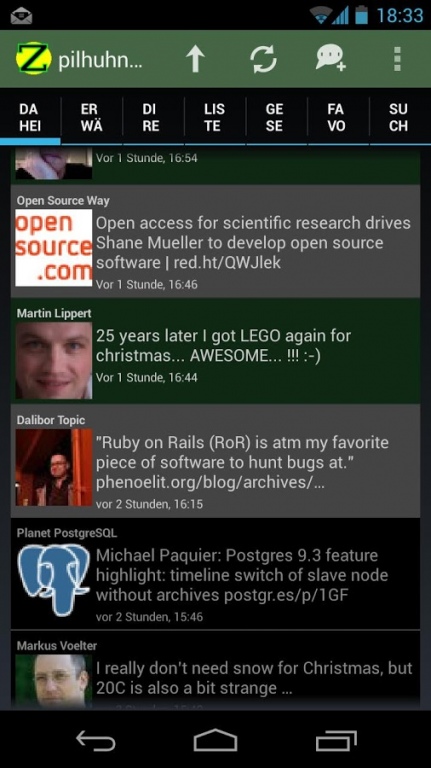Zwitscher 0.96.5
Free Version
Publisher Description
Zwitscher is an Open source Twitter/identi.ca client with support for multiple accounts. It supports most of the basic features and tries to minimize network bandwith usage when e.g. roaming or being on slow networks. Also offline mode is partially supported, where you can write tweets while being offline.
PLEASE HELP translating Zwitscher to your language
Please report bugs or feature requests here:
https://github.com/pilhuhn/ZwitscherA/issues
or via email to hwr@pilhuhn.de as I can't answer back on entries in the market
Github also has the full source - any contributions are welcome.
Note that the "location" permission is used to optionally include the current location (to part of town level) in a created status.
PLEASE consider CONTRIBUTING, be it code for features or bugfixes, better icons, translations of the program or this promo text.
About Zwitscher
Zwitscher is a free app for Android published in the Chat & Instant Messaging list of apps, part of Communications.
The company that develops Zwitscher is pilhuhn. The latest version released by its developer is 0.96.5. This app was rated by 1 users of our site and has an average rating of 5.0.
To install Zwitscher on your Android device, just click the green Continue To App button above to start the installation process. The app is listed on our website since 2014-01-15 and was downloaded 8 times. We have already checked if the download link is safe, however for your own protection we recommend that you scan the downloaded app with your antivirus. Your antivirus may detect the Zwitscher as malware as malware if the download link to de.bsd.zwitscher is broken.
How to install Zwitscher on your Android device:
- Click on the Continue To App button on our website. This will redirect you to Google Play.
- Once the Zwitscher is shown in the Google Play listing of your Android device, you can start its download and installation. Tap on the Install button located below the search bar and to the right of the app icon.
- A pop-up window with the permissions required by Zwitscher will be shown. Click on Accept to continue the process.
- Zwitscher will be downloaded onto your device, displaying a progress. Once the download completes, the installation will start and you'll get a notification after the installation is finished.